Overtime Forms
Overtime Forms
Whenever an officer works overtime, they can submit their hours for approval through the system. This originally was meant to replace paper submissions.
After working an overtime shift, employees would fill in the date and times they worked, classify their hours by any overtime code, choose to get paid or compensation time, and submit it for approval. Once it is approved, those hours will either go onto the payroll export for them to get paid or the hours will go into their comp bank for them to use later. You can set the comp multiplier to time and a half or whatever you need for each specific type of overtime.
Since the system is web-based, officers can log their overtime hours right after the shift while still out on patrol, when they get home, or back at the station. Wherever they have a device with internet, they can submit their overtime hours.
Watch a 1 minute demo video of this feature here!
Related Pages
Contact Us
Lancaster PA 17604
sales@planitschedule.com
1-866-471-2001
717-925-3908 (fax)
Contact Us
Video Library
Related Articles
- How Does PlanIt Handle Extra Duty and Special Events?
- What Is Included In “Free Setup” For Police Scheduling Software?
- How Much Does Payroll Really Cost Your Department?
- 5 Differences Between Police Officer Scheduling Systems

PlanIt Police is an online scheduling system for police departments. PlanIt is developed by Ragnasoft, Inc which has specialized in public safety scheduling solutions for over 10 years.
Other Products
www.planitschedule.com/ems
More Information
Our Contacts
Lancaster, PA 17604
Phone: 1-866-471-2001
Fax: 1-717-925-3908
Email: sales@planitschedule.com