Dashboard
Dashboard
This is the screen that everyone will see when they sign into PlanIt Police's automated scheduling software. Each employee's dashboard may look a little different depending on the permissions they have. Everyone will see announcements at the top. Right below that you can display the Officer in Charge. At the very bottom will be your personal schedule for the week and the status of your department’s vehicles.
On the left side you will see your personal information, any activity alerts, and all the quick links. Activity alerts include anything that has not been addressed yet. For example, any unread PlanIt Messages or updates about requested Time Off. Quick links are the most commonly used functions in the system, so they are listed on the dashboard for easy access.
Related Pages
Contact Us
Lancaster PA 17604
sales@planitschedule.com
1-866-471-2001
717-925-3908 (fax)
Contact Us
Video Library
Related Articles
- How Does PlanIt Handle Extra Duty and Special Events?
- What Is Included In “Free Setup” For Police Scheduling Software?
- How Much Does Payroll Really Cost Your Department?
- 5 Differences Between Police Officer Scheduling Systems

PlanIt Police is an online scheduling system for police departments. PlanIt is developed by Ragnasoft, Inc which has specialized in public safety scheduling solutions for over 10 years.
Other Products
www.planitschedule.com/ems
More Information
Our Contacts
Lancaster, PA 17604
Phone: 1-866-471-2001
Fax: 1-717-925-3908
Email: sales@planitschedule.com