PlanIt Police Blog
How to Enhance Communication With Email Text & Call Notifications
Email, text, and phone notifications are great tools of communication for police department administrators in online scheduling software. They allow you to communicate with your personnel in mass quantities.
For example, you just had a call off and you want to alert all your patrol officers that you need a shift covered. In police scheduling software you can get this shift filled with a few clicks. To have it specifically go to your patrol officers, you can choose that group or groups. Then you can choose to send them a text, an email, or a phone call.
Once you hit "send" the system will send the message out to all those people.
.png)
Each type of communication blast works a little bit differently...
Email & Text
Email and text blast are executed almost the same way. There are 2 main differences:
- In an email, you can use as many characters as you'd like (a text you are limited to 120)
- A text will go right to their phone, while an email will go to their email and they will need to check for it (unless of course, they have email on their phone)
Either one you use, you will be able to type in the message, pick where you want the responses to go, and pick the people or groups of people you want it to go to. It's as simple as that!
Call
To send a phone or call blast, it is a slightly different process. The system will give you a phone number to call and a pin to punch in. After you type in the pin, it will allow you to speak and record a message for the recipients.
For example, you might say, "I have a call off today for the 6a-6p shift. Press 1 if you can take the shift. Press 2 if you can't. Press 3 if you're a maybe."
Once you pick the people or groups of people you want to call and hit "start," the system will call those people and leave a message for them.
You will be able to see if they picked up the phone. If they picked up the phone, you will be able to see what key they pressed.
From that list of available people, you can decide who you want to cover and let them know they got the shift.
With everyone on a different schedule, doing different things, it is difficult to communicate with everyone. Using these email and text notification blasts will ease common processes such as filling an open shift. To see more police communication features that PlanIt has to offer, head over to our features page.
Find out how your department can benefit today!
Read More:
- 3 Reasons Why Police Departments Are Now Using Scheduling Templates
- Pros and Cons - Using Fingerprint Time Clock Scanners in Your Dept.
- How Do Scheduling Templates Work? What are they?
About Us
PlanIt Police scheduling software is extremely powerful yet easy-to-use. It is meant to simplify scheduling and enhance communication for law enforcement agencies. PlanIt was developed by Ragnasoft, Inc who have specialized in public safety scheduling solutions for over 10 years.
Contact Us
Lancaster PA 17604
sales@planitschedule.com
1-866-471-2001
717-925-3908 (fax)
Contact Us

PlanIt Police is an online scheduling system for police departments. PlanIt is developed by Ragnasoft, Inc which has specialized in public safety scheduling solutions for over 10 years.
Other Products
www.planitschedule.com/ems
More Information
Our Contacts
Lancaster, PA 17604
Phone: 1-866-471-2001
Fax: 1-717-925-3908
Email: sales@planitschedule.com