PlanIt Police Blog
How Do Scheduling Templates Work? What are they?
Have you heard the term scheduling templates and wondered what it was? Before transitioning to scheduling software, it is common to have not heard of the term "templates." So we want to take some time here to explain what they are and show a few examples.
You can enter a rotation into a template that will automatically repeat when you create a new schedule.
You will not have to go back and manually enter an employee to the schedule if you use rotations.
Basically, templates make scheduling your police officers A BREEZE.
Once you set them up properly, they do the work for you.
Let’s take a look at creating some sample police scheduling templates:
5- 8
Say you have someone who’s working a simple 0800-1600 M-F schedule. Easy enough. But it can get tedious entering the same dates and times every week.
Solution: create a template. Give it a unique, descriptive name. You can name it whatever you like. Choose the length of the rotation, which will tell the system how many weeks until a rotation repeats itself. You can type the employee(s) assigned in the last field. Then simply click “Add Template."
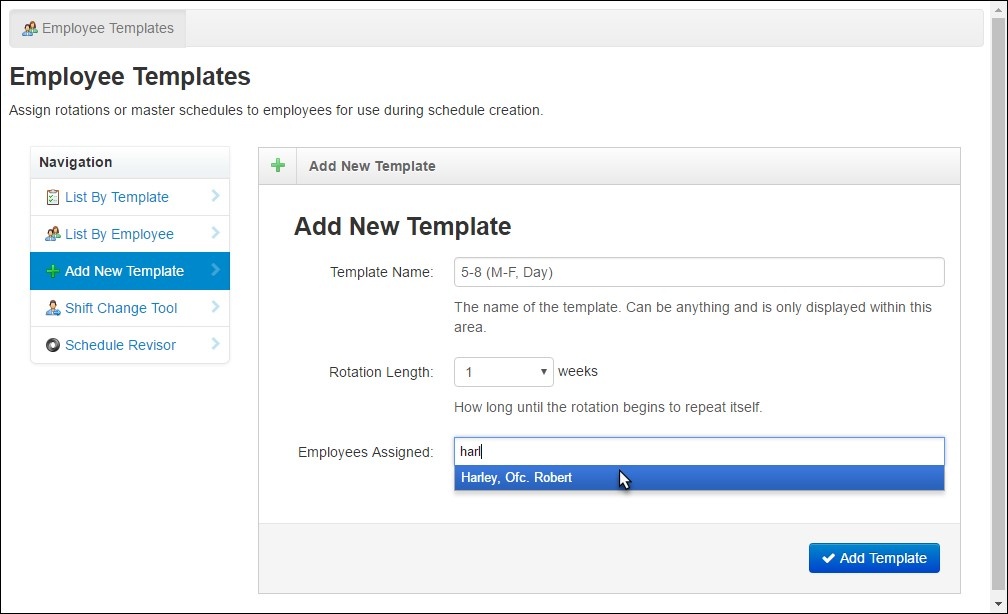
You’ll get a blank calendar with as many weeks as your rotation length. At the top of each day, there is an option to “Add Shift”.
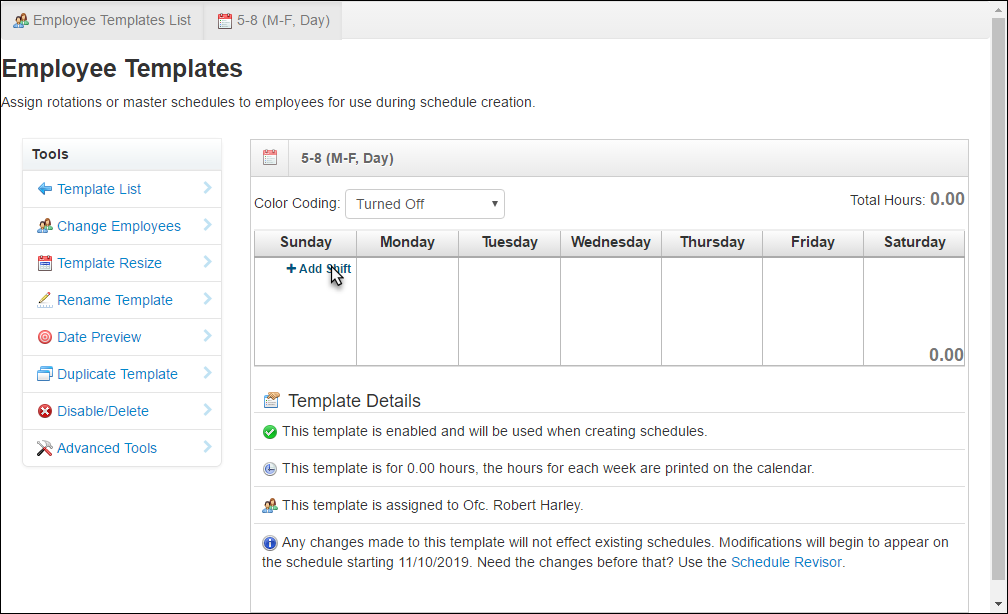
When you click “Add Shift”, you can add details about the shift the employee will work on that day of the week.
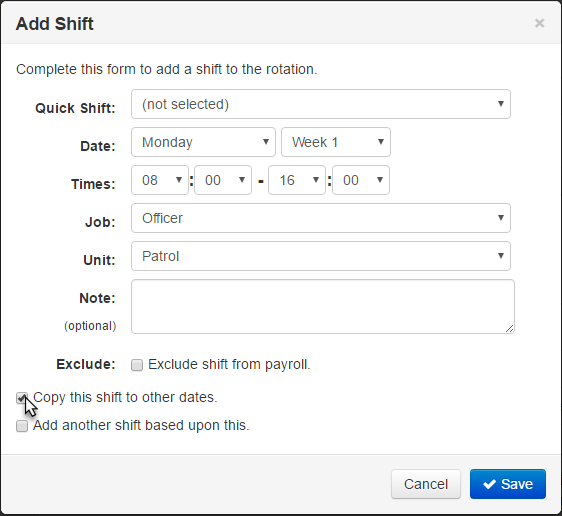
If the employee works the exact same shift every day of the week, click “Copy this shift to other dates” before clicking save. Then select on which days the employee will work that shift.
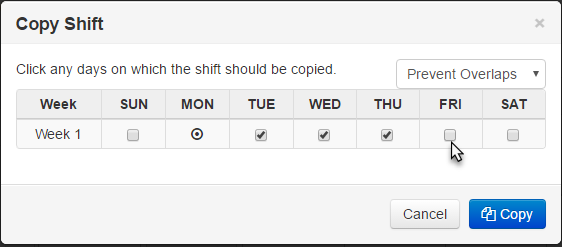
Once you click copy, you’ll be able to see the completed template. You can see the total number of hours that the employee will work within the template. Some information, such as whether or not this template is enabled and who is assigned to the template, will display at the bottom.
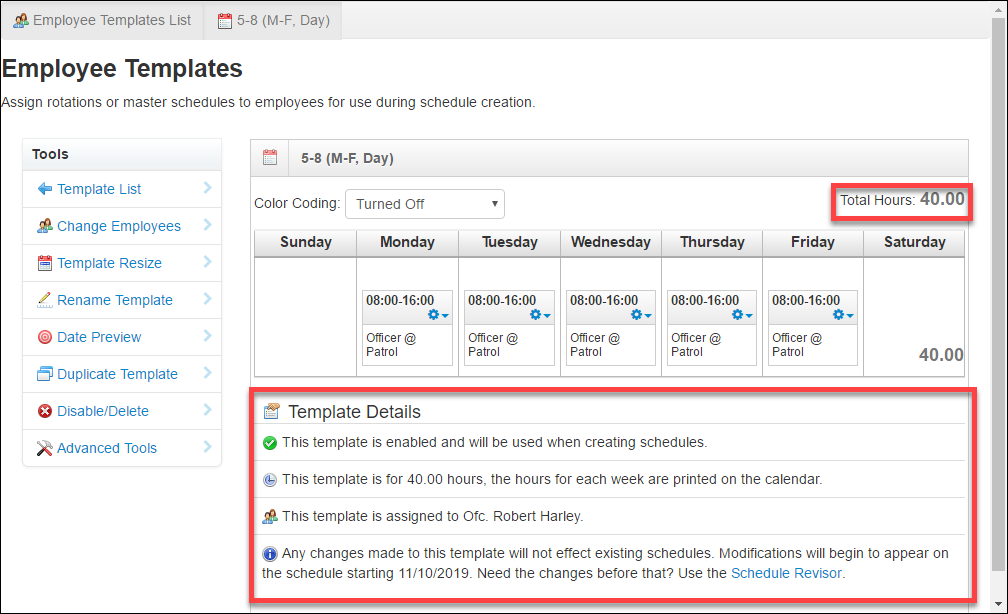
Once you create your next schedule, the employee will appear on the schedule based on the template you have created for them. Officer Harley will be scheduled on the same M-F 0800-1600 shift as long as he is assigned to the template when you create the next schedule.
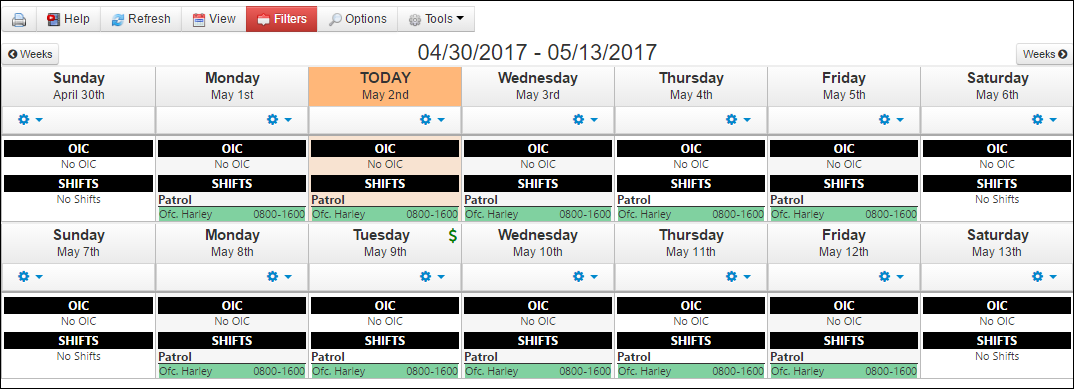
4-12
Let’s take a quick look at a schedule that’s a little bit more complicated. Say I have a person who works a 4-12 shift, or 4 days on, 4 days off, 3 days on, 3 days off. Instead of a 1-week template, I would choose 2 weeks.
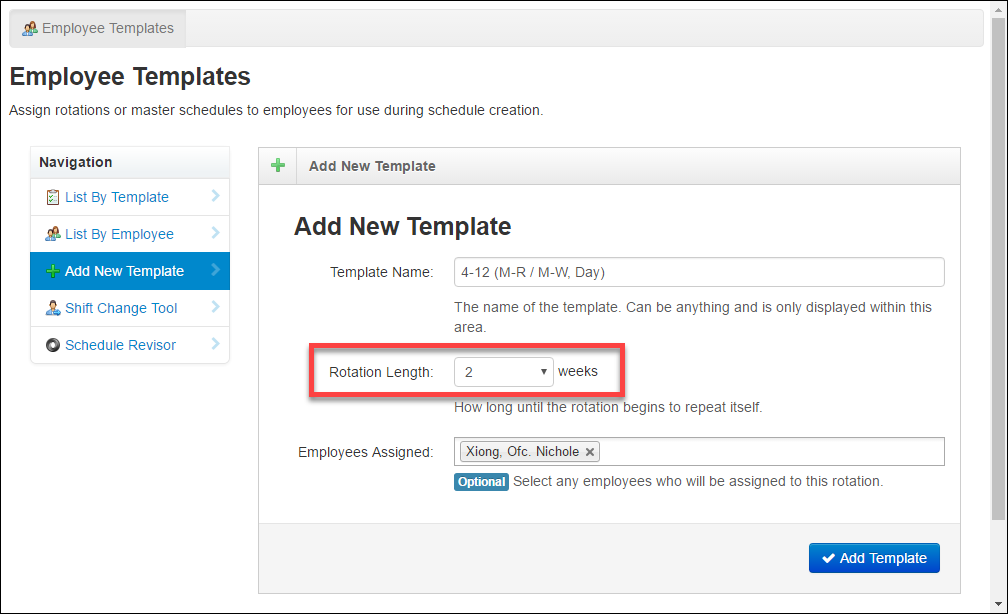
Instead of one week, there will now be two blank weeks. Shifts can be added in the same way.
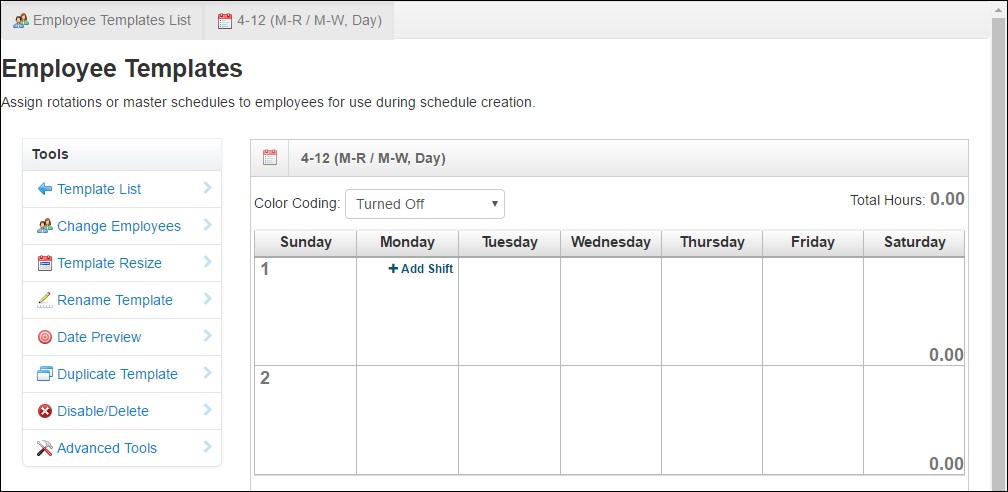
The new rotation will be displayed. The hours worked are shown at the end of each week. So, Officer Xiong will work 48 hours in week 1 and 36 hours in week 2.
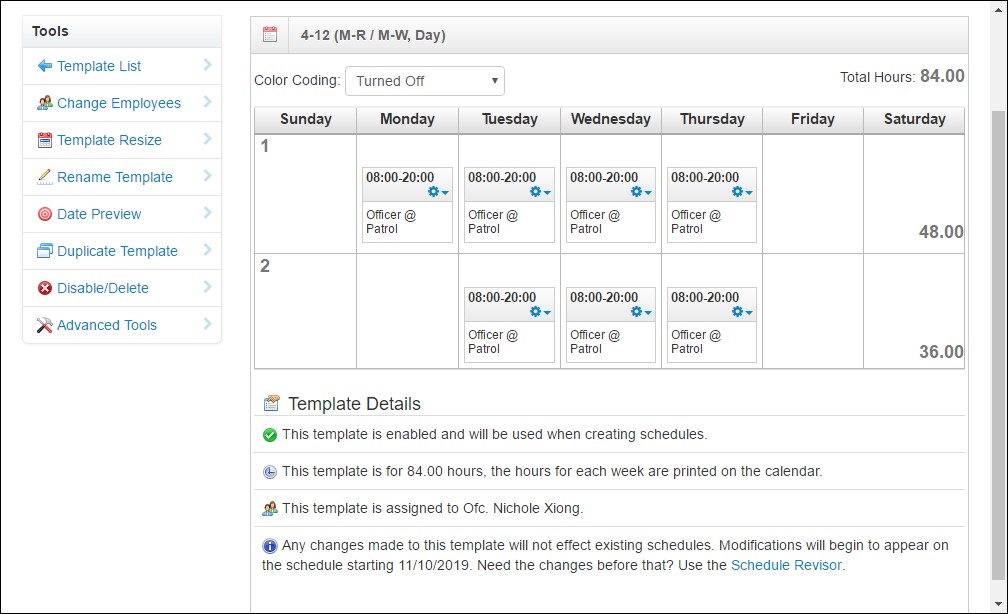
When the next schedule is created, Officer Xiong’s schedule will repeat every two weeks.

These are very basic examples. Each scheduling system may work a little bit differently but this will give you a better understanding of the functionality and purpose of templates.
PlanIt handles everything from a simple 1-week rotation up to 160 weeks. If you use a more complex rotation for patrol, such as the Pitman schedule, feel free to view a related article here.
With PlanIt, we will build out all of your templates during setup and you will adjust and maintain them as you become more familiar with the system. To see what all is included in our free setup, click here.
Switching to 12 hour shift schedules and not sure where to start? Download free schedule examples below!
Read More:
- 8, 10, and 12 Hour Shift Schedules for a 25-Person Department
- 3 Tools Your Police Software Needs for Managing Overtime
- Idaho Schedule: 12 Hour Shifts for 24x7 Coverage
About Us
PlanIt Police scheduling software is extremely powerful yet easy-to-use. It is meant to simplify scheduling and enhance communication for law enforcement agencies. PlanIt was developed by Ragnasoft, Inc who have specialized in public safety scheduling solutions for over 10 years.
Contact Us
Lancaster PA 17604
sales@planitschedule.com
1-866-471-2001
717-925-3908 (fax)
Contact Us

PlanIt Police is an online scheduling system for police departments. PlanIt is developed by Ragnasoft, Inc which has specialized in public safety scheduling solutions for over 10 years.
Other Products
www.planitschedule.com/ems
More Information
Our Contacts
Lancaster, PA 17604
Phone: 1-866-471-2001
Fax: 1-717-925-3908
Email: sales@planitschedule.com