News
Multiple Approval Time Off Requests
We're excited to release a frequently requested feature: multiple approvals for time off requests. When this new optional feature is enabled you can gather input from more than one person for time off requests. Once a time off request review has met the needs of your department's policies a final approve (or decline) can be issued to complete the process.
How Does It Work?
To keep the approval process simple yet highly flexible we've made two types of approvals/declines you can give a request. When you go to make a decision on a time off request you are asked if this is a final decision or should the request remain open. Final decisions act like the system did previously, the person requesting is notified and they are logged as the ultimate approver on the record. When a non-final decision is selected the request remains open and the decision is logged and shown to other supervisors. Additionally, during a non-final decision you can assign the next reviewer. The next reviewer will receive notice that you are now awaiting their decision.
Assigning Reviewers
Reviewers are new part to the approval system. When you assign a reviewer it's like placing a paper form of the time off request you may have used before within their mailbox asking for their decision. We show which requests are awaiting your review directly at the top of the time off approval page, and when showing you all the other time off requests we show which requests are waiting on your co-workers.
To help get the review process started, you can optionally allow employees when submitting time off requests to assign the first reviewer. For example if your policy indicates a direct supervisor must first approve a time off request before the Chief, officers should be instructed to select their supervisor when submitting a request.
The reviewer system is also flexible. So much so that, if you wish you can completely ignore it by always leaving requests unassigned. Additionally, if your policy states multiple people must approve a request before a final decision is made -- you need not wait for the assigned reviewer -- the system will allow another to register his/her approval in the meantime. If at any time the situation changes, you may "pass" the review to another person. This person will receive an immediate email notification and will see a new alert on their dashboard upon logging in.
Final Approvers
Because multi approvals now introduce a new final approve, you may decide you only want a few people (or one person) to have the power to grant a final approval on a time off request. You may configure the system to only allow those people you wish to have the ability to issue the final approval. Everyone else will only have the option to issue a non-final approval. If your department uses a peer review process for all time off requests, you can now implement such a system within PlanIt.
Changes for Employees
For employees who do not approve/decline time off requests nothing has changed. Ultimately if you decide to ask employees to pick the first reviewer during submission they will have a new drop down which includes an "I don't know" option.
They will not receive extra notifications or have visibility until a final approval/decline has been issued. For departments who wish to expose how the decision was made after the final approval employees can see in the time off overview page each requests decision log by clicking on the "Details" button. This can ultimately be hidden - and is by default. This is another setting on the time off overview page.
For approvers the approval window has changed (as shown above). Outside of those changes the system remains the same.
How To Begin Using Multiple Approvals
As an administrator, go to the Time Off Menu and select Time Off Settings. Enable the option for Multiple Approvals. A few more optional settings will appear once it's enabled that you may wish to review. Click the "Save Changes" button at the bottom. That's it.
If you do not wish to use the multiple approval system you do not need to do anything.
Moving Forward
As one of our most requested features this year, we hope this fills a void PlanIt Police currently lacked. In our discussions with many departments, we always ran into the problem that nearly each department's process, policies, or contract was unique. We had trouble coming up with a way to solve the problem that wouldn't leave half the departments with something that did not fit their needs at all and the other half with a confusing and difficult process to use.
In the recent weeks we came up with the reviewer model where the system was flexible to work in nearly any situation we came up with. We understand that this approach does not follow anyone's policy exactly as it does not automatically assign the next reviewer. This approach is more open ended than attempting to follow any one department's exact workflow. We hope our solution while not perfect no longer prevents anyone from following their individual policies unlike our single approval system. Additionally, we hope this simple approach is easier to adopt for all users.
If you have any questions or feedback please send us an email or leave a comment below.
Thank you,
The PlanIt Scheduling Team
Contact Us
Lancaster PA 17604
sales@planitschedule.com
1-866-471-2001
717-925-3908 (fax)
Contact Us

PlanIt Police is an online scheduling system for police departments. PlanIt is developed by Ragnasoft, Inc which has specialized in public safety scheduling solutions for over 10 years.
Other Products
www.planitschedule.com/ems
More Information
Our Contacts
Lancaster, PA 17604
Phone: 1-866-471-2001
Fax: 1-717-925-3908
Email: sales@planitschedule.com