Shift Trades
Shift Trades
If your department allows shift trades or swaps, there is a tool in PlanIt's police scheduling software to easily manage them.
Once two people agree to a trade, the request will be sent to a supervisor for approval. There are multiple approvals you can set up within the system if you need more than one administrator to review the request. Once it is approved by the first admin, they can choose to pass it to the next person. You can continue to pass it on to numerous administrators until someone makes the final approval.
Once the request is approved, both people will be swapped on the schedule and receive a notification of the approval. The system will place a note on each of the traded shifts to make it clear it was the result of a swap.
Everyone in the department will have visibility of the swap on the Platoon View and Calendar View of the schedule. If it is their personal swap they will also see their new shift appear on their My Schedule View as well.
Related Pages
Contact Us
Lancaster PA 17604
sales@planitschedule.com
1-866-471-2001
717-925-3908 (fax)
Contact Us
Video Library
Related Articles
- How Does PlanIt Handle Extra Duty and Special Events?
- What Is Included In “Free Setup” For Police Scheduling Software?
- How Much Does Payroll Really Cost Your Department?
- 5 Differences Between Police Officer Scheduling Systems

PlanIt Police is an online scheduling system for police departments. PlanIt is developed by Ragnasoft, Inc which has specialized in public safety scheduling solutions for over 10 years.
Other Products
www.planitschedule.com/ems
More Information
Our Contacts
Lancaster, PA 17604
Phone: 1-866-471-2001
Fax: 1-717-925-3908
Email: sales@planitschedule.com