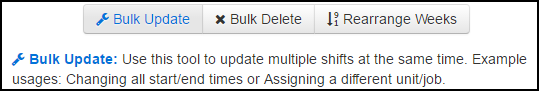PlanIt Police Blog
10 Scheduling Software Features You Didn't Know You Needed

You know you need the best employee scheduling software for your police department. But once you're in the system, you realize, it does not function the way you need it to and requires way too many "work-arounds." Now what??
Every department operates a little differently. It is always best to explain your unique situation and processes to the software company so you can get on the same page about what you need the system to do. But here are some things we have heard come up from our clients and prospects who have had trouble with in other scheduling systems.
To see the top 5 problems with scheduling software, click here.
Make sure you think about these 10 features when searching for your employee scheduling software:
- Bulk Editing Tools
- Template Builders
- Extra Duty
- Overtime
- Automatic Breaks
- Time Off Customization
- Payroll Exports
- Multi Step Approvals
- Filters
- Visible Notes
1. Bulk Editing Tools
You'd be surprised how much of a pain it really is to edit 14 individual shifts because someone is out on training. With a bulk or mass update tool, you'll be able to easily make large adjustments, saving you a lot of time and hassle.
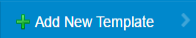
2. Template Builders
Template building tools will allow you to create rotating schedules once and simply move them around when shift bids are final. Learn about how templates work, here!
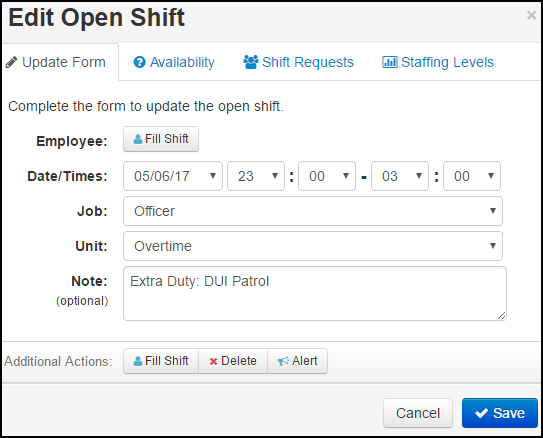
3. Extra Duty/Special Assignments
If the system does not allow for extra duty scheduling, how are you going to schedule it? If you have to still use paper to separately schedule this, how much time is the system really saving you?
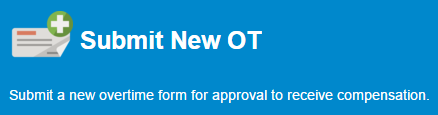
4. Overtime
You shouldn't have to worry about overtime with paper forms, when your whole schedule is now electronic. OT will contribute to scheduling and payroll making it a seamless process. Read more about overtime features here.

5. Automatic Breaks
Whether its a lunch break or a contract rule you have to take a break after so many hours, make sure you can do it in the system. Especially if you are utilizing the exports for payroll. You don't want to have to go back in and adjust everyones hours at the end of the pay period because of a lunch break.
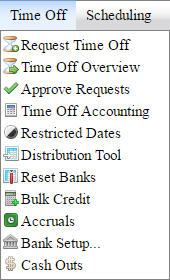
6. Time Off Customization
Time off is handled a little differently by every organization. The time off tool should allow for customization to adapt to the way your department handles time off.
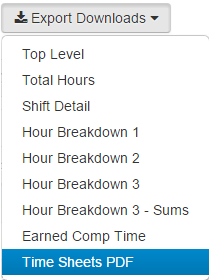
7. Payroll Exports
There should be an easy way to export your information for payroll or an integration in place. A common export file is a CSV or Comma Separated Value file that can be imported directly for most payroll systems.
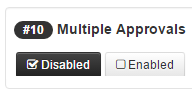
8. Multi-Step Approvals
Working around this is not the end of the world, BUT it makes it much easier when the system can be set to have approvals for things like time-off and overtime go to someones direct supervisor first before passing it on.
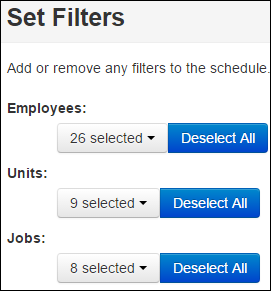
9. Filters
Especially helpful if you are a large organization. Filters allow you to view the information that you need to view, and ignore all the rest of it.

10. Visible Notes
If you need to add a note to a specific person or shift or day, it should be visible in the system. A lot of times systems hide the notes and require you to click on the shift or day to view them.
It is hard to really know what you will need in police software before you purchase it. Utilize free demos and speak with other departments who use the system you're interested in. Tell the software company exactly what you need to streamline and evaluate from there whether it would be worth it or not.
For assistance evaluating police officer scheduling systems, feel free to utilize our feature comparison worksheets below.
Read more:
About Us
PlanIt Police scheduling software is extremely powerful yet easy-to-use. It is meant to simplify scheduling and enhance communication for law enforcement agencies. PlanIt was developed by Ragnasoft, Inc who have specialized in public safety scheduling solutions for over 10 years.
Contact Us
Lancaster PA 17604
sales@planitschedule.com
1-866-471-2001
717-925-3908 (fax)
Contact Us

PlanIt Police is an online scheduling system for police departments. PlanIt is developed by Ragnasoft, Inc which has specialized in public safety scheduling solutions for over 10 years.
Other Products
www.planitschedule.com/ems
More Information
Our Contacts
Lancaster, PA 17604
Phone: 1-866-471-2001
Fax: 1-717-925-3908
Email: sales@planitschedule.com