PlanIt Police Blog
What You Should Know About The PlanIt Police Setup Process
As you search for the right staff scheduling software for your department, the setup process is sure to make your list of questions.
How much work will this take to set up on my end? How much will I have to do? How much of my time and energy will go into the setup?
This article’s goal is to explain PlanIt Schedule’s setup process. This information will give you everything you need to know to make an informed decision. Transparency about the setup also will give you peace of mind. You’ll know exactly what to expect from day one.
To see what we input for you during the setup, click here.
The software setup process at PlanIt Schedule has three major steps:
- Meet Your Setup Technician
- Configure Minimum Staffing and Master Schedules
- Schedule Your Training
Step 1: Meet Your Setup Technician
Once you have made your decision to go with PlanIt Schedule, you will be assigned your own Setup Technician.
This experienced Technician will behave like a project manager.
He or she will be in charge of your entire Setup.
Your Setup Technician will follow you from beginning to end so you always have the same point of contact.
Your Setup Technician will learn everything he or she needs to know
They will tailor the system to directly meet your unique needs.
The Setup Team’s job is to do all the heavy lifting for you, so you can spend your time as you see fit instead of being bogged down by scheduling details.
What Is Required of You?
You and your Setup Technician will discuss basic information about your department, for example:
- Payroll
periods - Employee roster
- Division or departments
- Stations or locations
Approx. Time: 30 min.
Step 2: Minimum Staffing and Master Schedules
Your Setup Technician will need to know how many of each rank you need on duty per division throughout the week.
For example, say you require 2 officers at all times in your Patrol division. If you were to go below 2, you would have to bring someone in to cover that shift.
Your Setup Technician will also need your master schedule/employee rotations.
This would be your perfect schedule
Usually what works best is if you can provide an explanation of how you schedule.
Many departments also send copies of the master schedule for a few months out.
You can reach your Setup Technician via phone or email, so you always can have an actual human being ready to support you.
No waiting
What is Required of You?
The more information you can provide your Setup Technician the better he or she can tailor the system to meet your unique needs.
The Setup Team will enter all employee templates and minimum staffing requirements for you.
Also, they can schedule shift rotations months or years in the future.
Be sure to ask any clarifying questions you need to during this time.
Your Setup Technician is ready to help solve any problem you may have.
No schedule tweak is too small; they are here to help.
Approx. Time: 1-2 hrs.

Step 3: Schedule your Training
Once the Setup Team has hashed out all your scheduling details, you will be notified to schedule your training.
This is your chance to get familiar with how to use the system.
Training usually takes around 2 to 3 hours, and we typically conduct the session over the internet via a screen-sharing video software called GoToMeeting.
We also record the sessions, so we can give you a copy if you would like to review it in the future.
After the training, your Training Specialist will send you the following:
- Instructions to install the application.
- All employee username and passwords
- A link to a specialized Employee Training Video
What is required of you?
At this step, you will need to block off at least three hours of time to attend the training. Once you are in the training, your Training Specialist will familiarize you with the system and answer any of your questions.
Total Time: 2-3 hrs.
PlanIt's Setup Process is just three easy steps.
Setups usually take anywhere from 1-3 weeks depending on how quickly we receive the information.
To see a timeline check out our onboarding infographic today:
Read More:
- How to Tell if You're Looking at a User-Friendly Scheduling System
- 5 Differences Between Police Officer Scheduling Systems
- How to Become a Pro in no Time With PlanIt Police Training
About Us
PlanIt Police scheduling software is extremely powerful yet easy-to-use. It is meant to simplify scheduling and enhance communication for law enforcement agencies. PlanIt was developed by Ragnasoft, Inc who have specialized in public safety scheduling solutions for over 10 years.
Contact Us
Lancaster PA 17604
sales@planitschedule.com
1-866-471-2001
717-925-3908 (fax)
Contact Us

PlanIt Police is an online scheduling system for police departments. PlanIt is developed by Ragnasoft, Inc which has specialized in public safety scheduling solutions for over 10 years.
Other Products
www.planitschedule.com/ems
More Information
Our Contacts
Lancaster, PA 17604
Phone: 1-866-471-2001
Fax: 1-717-925-3908
Email: sales@planitschedule.com