PlanIt Police Blog
How to Simplify Your End-of-Year Schedule Changes: Step by Step
As the end of the year approaches, many departments are beginning the process of setting their personnel schedules for next year. If you do not have the right tools, creating a new schedule can turn out to be very challenging.
How long will it take you to manually schedule out an entire department for the next year using your current process? How will you distribute the new schedules to your employees? If you’re using a paper system, how do you ensure the paper trail isn’t lost?
Below, we will go through the major steps of creating new employee schedules. Since a lot of departments schedule out a whole year, we will use that as the example.
In a survey conducted by PoliceOne that consisted of 908 law enforcement professionals, 49% of respondents used a spreadsheet to manage employee schedules.
Therefore, we will show the steps for how to make these new year schedule changes in a spreadsheet, such as Excel, and also in scheduling software.
Steps to complete next years employee schedules:
- Determining new rotations
- Creating the schedule
- Planning future shift moves
- Distributing the new schedules
- Ongoing updates
1.) Determining new rotations
No matter how your department does it, the first step is to determine who is getting what new rotation. If you’re working on a completely different rotation and/or shift lengths and need some help creating them, feel free to check out 24/7 shift schedule examples here.
To keep it simple, we will practice with 4 employees: John, Sue, Bob, Tom. New assignments will consist of 12-hour shifts, rotating 3 on 3 off with a 6 week rotation. Assignments are as follows:
John - Day Shift Rotation 1
Sue - Day Shift Rotation 2
Bob - Night Shift Rotation 3
Tom - Night Shift Rotation 4
Drawing them out initially will help you to visualize the actual schedule and fill the gaps. Below shows one way they may look when created on a spreadsheet:
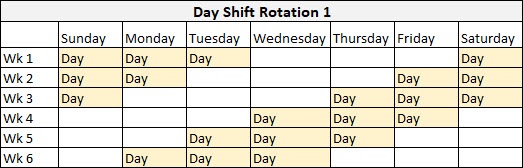
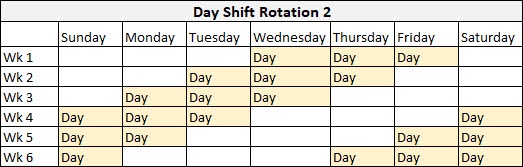
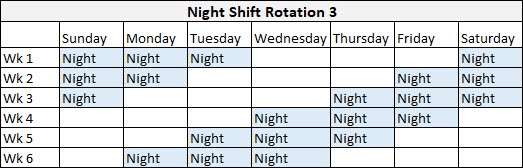
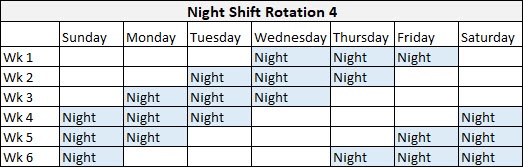
As employees schedules are set, it can be time consuming to make sure everyone is following the correct rotations and to ensure that those rotations cover minimum staffing requirements. When scheduling software is used, the entire process of creating schedules and staffing requirements becomes simpler with unit and employee templates.
Unit templates are used to set minimum staffing requirements for your schedule. Warnings will show if you fall below your minimum staffing levels due to a shift change, a time off request being approved, a call off, etc. An open shift will automatically pop up on the schedule so that officers can request to fill the opening and a supervisor can get it filled to maintain staffing levels.
Employee templates allow employees to be placed on a certain rotation that you create. This will allow an employee to be placed on the same schedule regularly. When it comes time to publish your schedule, the employee’s shift will be added with the templated rotation.
Here is an example of what Day Shift Rotation 1 will look like when created in Employee templates in scheduling software:
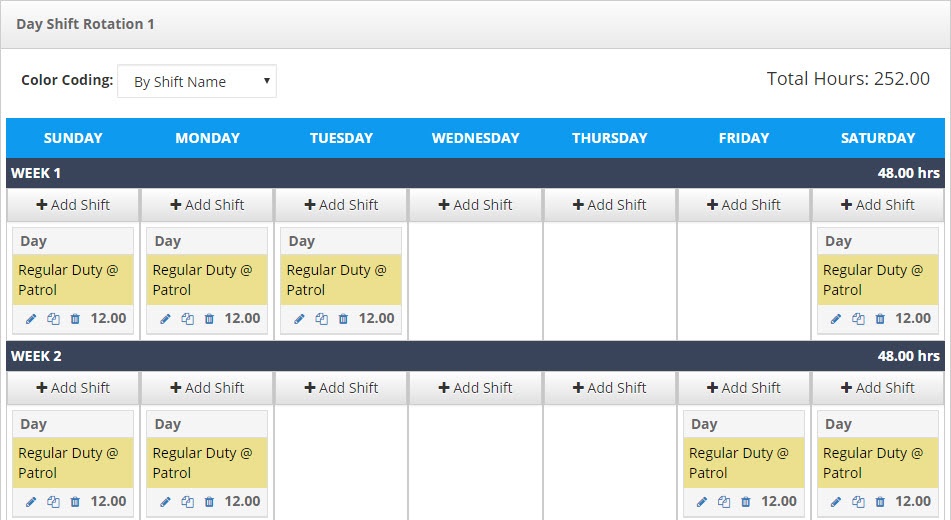
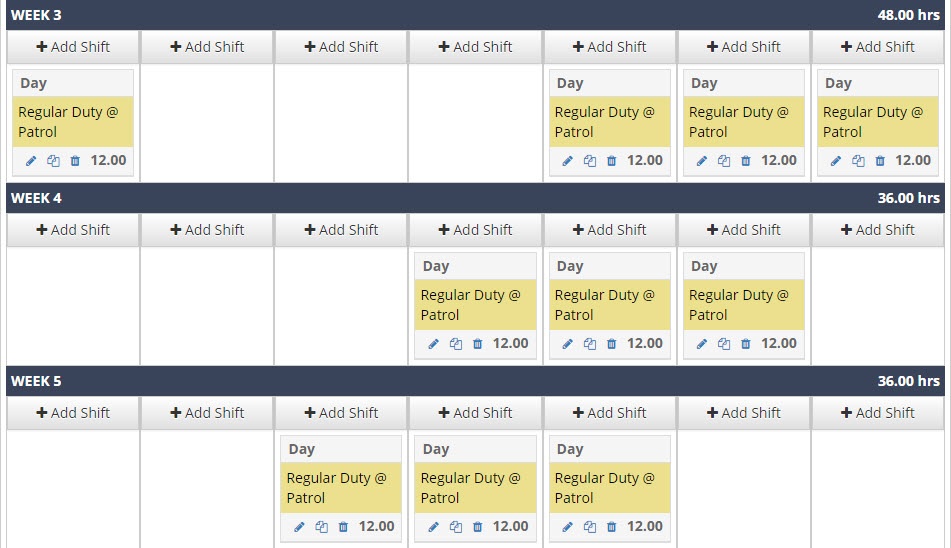

2.) Creating the schedule
Once the employee templates and minimum staffing levels have been set, the schedule will need to be created for the next year.
Before the schedule can be created, it’s important to make sure all employees are set up with their correct rotation. There’s always the chance an employee’s rotation needs to be updated once more before the calendar is scheduled out.
Below is an example of these rotations created into employee schedules for just 2 weeks on the spreadsheet calendar:
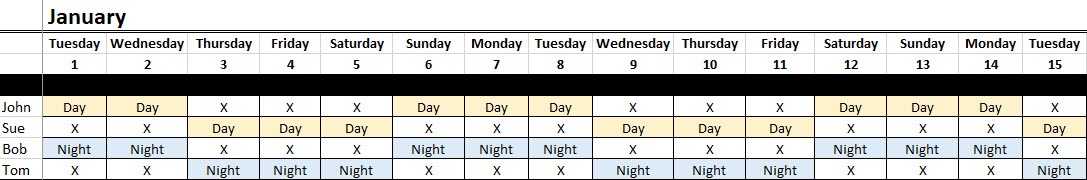
Some software will include something like our Shift Change Tool, which allows an employee’s shift to be updated based on employee templates. Because all employee templates are already in the system, the scheduler can quickly select a new assignment for an employee.
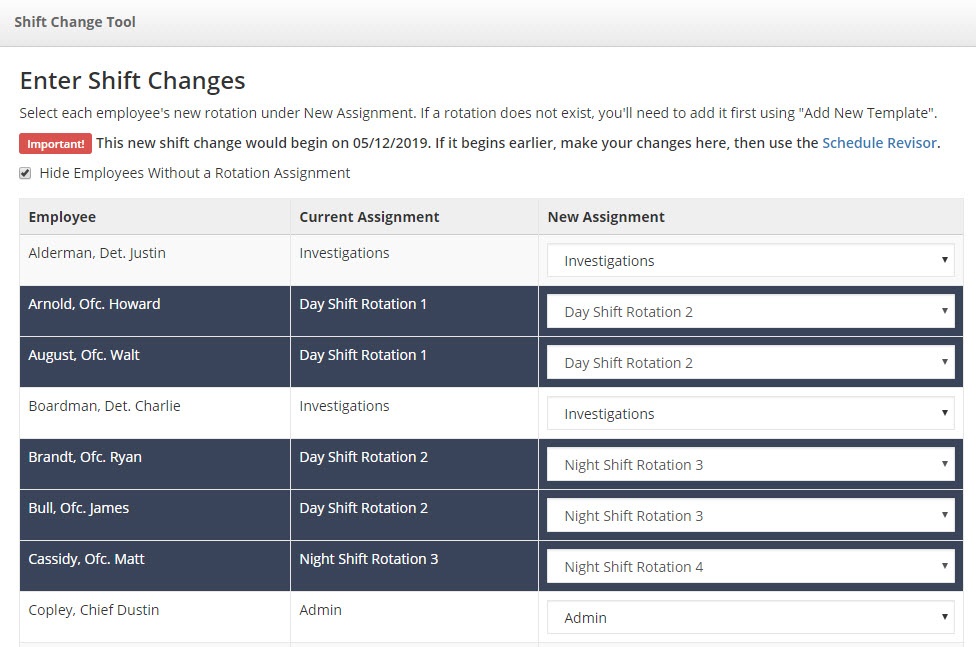
Once the employee shifts have been finalized, it’s time to create the official schedule. Without any type of software, this requires manual entry. A lot of copy and pasting, color coding, organizing...This step can pull a scheduler away from hours of other responsibilities.
In a system, you can select the dates you want to create the schedule for and publish it out for as long as you’d like. The system automatically populates the schedule based on the rotations you set.
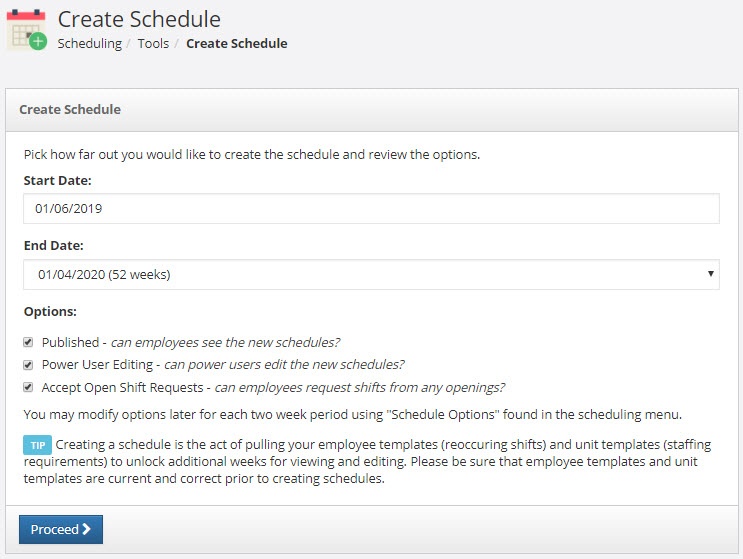
Here is what the published schedule would look like in scheduling software:
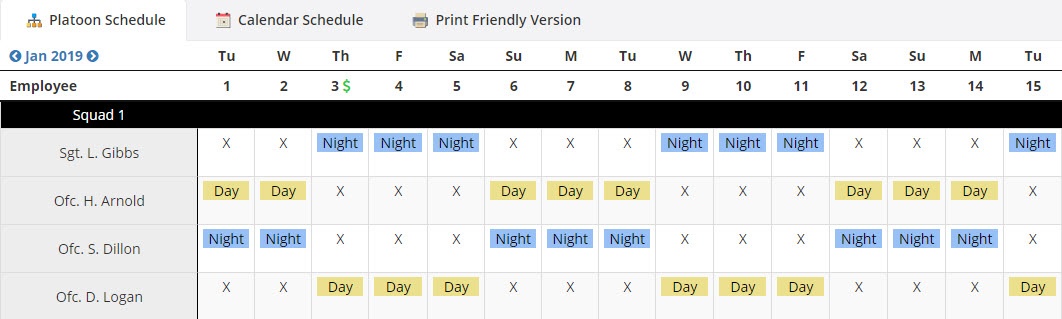
3.) Planning future shift moves
As a new year begins, there are a lot of changes happening within your department related to scheduling. To make preparing for those changes easier, scheduling software offers a tool to create Future Shifts beyond your last created schedule. Once the new schedule containing this shift is created, it will be placed on the schedule automatically.
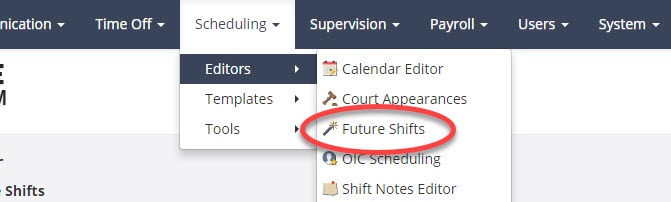
If you know that someone's rotation is going to change throughout the year, you can update that using another tool we mentioned earlier known as the schedule revisor. You just pick the date that the new rotation will go into effect and publish it out to update all of the shifts.
Using a spreadsheet, you will need to manually find each shift, and delete/replace it with the new rotation they are assigned to.
Scheduling software also eases many burdens that can come with requesting and approving Time Off. Rather than managing time off requests with a paper trail, the schedule creates a streamlined process. Employees can submit their time off request through the system and the approval can take place when supervisors are ready to accept them. The time off will show right on the schedule and automatically take their shift off for those days (once it is approved).
4.) Distributing the New Schedule
Once you have mastered the schedule, it is important to inform your employees of the changes. Some options you have for distributing a spreadsheet include:
- Print out and hang in common area
- Attach and send through email
- Upload the file online (using Google Sheets or something similar)
With scheduling software, employees can log in to see the schedule once it’s been published. You can even alert all employees that the new schedule is “posted” using communication blasts tools. These allows you to send out an email, text, or phone call to as many employees you’d like at one time.
5.) Ongoing updates
As you go through the year people will request off, swap shifts, work overtime, change rotations, etc. In a spreadsheet, all these changes will need to be done manually. Additionally, each time you will need to distribute a new schedule.
With scheduling software, in most cases, the employee will submit the desired time off/swap/etc. online. Once the supervisor approves it, the employee will be alerted, the change will be made on the schedule, and the hours will be accounted for automatically. No need to send out or print out new schedules each time a change is made. Every employee will have a real-time view from wherever they are.
When all aspects of creating a new year schedule are considered, it can quickly become overwhelming. So, what are your options? Well, one option you may want to consider is a system that offers tools to manage 24/7 schedules. It can make the complex tasks associated with scheduling, much simpler.
Want to take a tour through a scheduling system like this and talk to an expert?
Request a free, online demonstration of PlanIt Scheduling Software below to see how your department can start saving time and money:
If you do not have the budget or means to implement scheduling software right now but need a temporary solution, check out these 5 Free Officer Scheduling Options for Your Department
Read More:
- Survey Results: Does the # of Personnel Effect Scheduling Tools Used?
- 3 Reasons Why Police Departments Are Now Using Scheduling Templates
- Pros and Cons - Using Fingerprint Time Clock Scanners in Your Dept.
About Us
PlanIt Police scheduling software is extremely powerful yet easy-to-use. It is meant to simplify scheduling and enhance communication for law enforcement agencies. PlanIt was developed by Ragnasoft, Inc who have specialized in public safety scheduling solutions for over 10 years.
Contact Us
Lancaster PA 17604
sales@planitschedule.com
1-866-471-2001
717-925-3908 (fax)
Contact Us

PlanIt Police is an online scheduling system for police departments. PlanIt is developed by Ragnasoft, Inc which has specialized in public safety scheduling solutions for over 10 years.
Other Products
www.planitschedule.com/ems
More Information
Our Contacts
Lancaster, PA 17604
Phone: 1-866-471-2001
Fax: 1-717-925-3908
Email: sales@planitschedule.com