PlanIt Police Blog
How to Get Shift & Court Reminders - Never Forget Your Work Schedule
Working 10-hour shifts or 12-hours shifts round the clock, it's easy for the days to blend into one another.
Do I work tomorrow? What day is it? Did I submit my overtime hours yesterday?
Calendars on mobile devices now make it easier than ever to set up event reminders. If you add your work schedule to your phone calendar, you will never forget when you work.
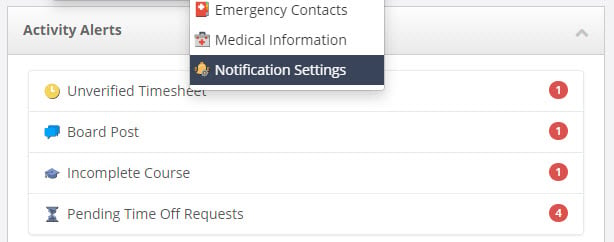
If your department currently does not use a scheduling system, you will most likely need to add these shifts to your phone manually. But if your police department uses online scheduling software you can have your shifts automatically populate on your phone.
How?
iCal allows software, like PlanIt, to export the calendar built in their system and import it to another calendar such as an apple or google calendar. To learn about how you can export your schedule from PlanIt to your phone calendar, please click here.
But once the schedule is on your phone/google calendar/outlook calendar, how do you set up notifications? What notifications are available?
You will have different options available, depending on the type of phone you have.
How to set up calendar notifications on iPhone
- Click on the calendar app
- Click on "Calendars" at the bottom middle of the screen
- Click on the information button ("i" inside of a circle) of the work calendar you would like to receive alerts from
- Scroll to the bottom and toggle the button on where it says "Event Alerts"
Additionally, you can click on individual events on your calendar to alert you at a specific increment of time before the event (your normal shift, a court appearance, etc.).
How to set up calendar notifications on Android
- Click on the Google Calendar App
- In the top left, click on the 3 bars signifying the menu
- Choose settings at the bottom
- Select one of your calendars, such as your work schedule/calendar
- Under that calendar heading, click on the type you want to get notified about
- Set up your default notifications from this screen
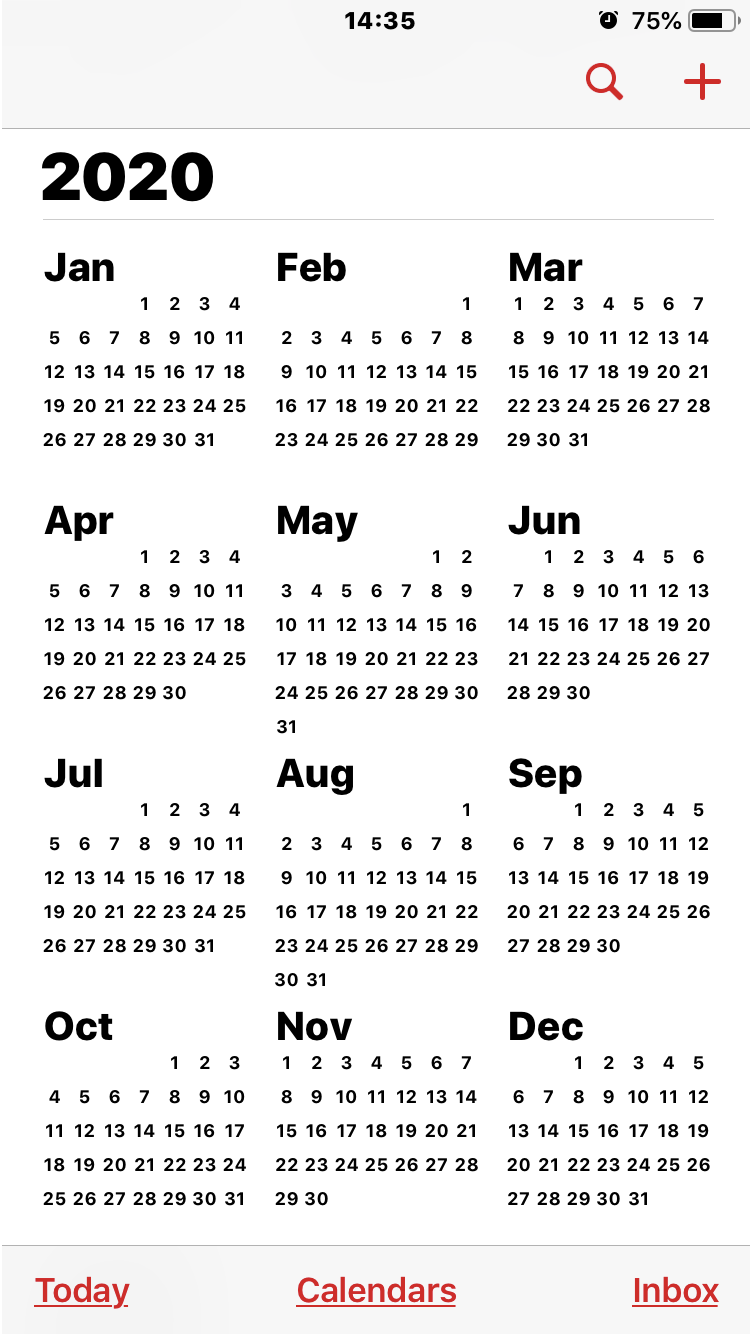 This will set a default notification for every event on that specific calendar. If you want to change the notifications for a specific event, like court appearances, you would go back to the event, click edit, "Add another notification," choose the timing, and click done, then save.
This will set a default notification for every event on that specific calendar. If you want to change the notifications for a specific event, like court appearances, you would go back to the event, click edit, "Add another notification," choose the timing, and click done, then save.
Each phone will have a small difference in the structure of the notifications for the calendar. But most devices do have the option to do so as long as you set it up properly.
Setting up your work schedule and notifications on your phone is an easy way to make sure you don't miss a shift. It also will give you a little bit of time to put the shift up for a swap if you realize you cannot make it in.
Having software to streamline internal processes like shift swaps and time off is becoming more and more essential in departments. Instead of wasting time with paper forms and schedules you are able to manage it all with a couple clicks. Not only is it easier to manage online, saving time, but it also enhances communication throughout the department. Instead of officers having to take pictures of the paper schedule and constantly get updates about changes, they can always view a real time schedule.
Learn more about what PlanIt Schedule's police shift scheduling app can do to help your department enhance communication and streamline day-to-day processes. Request a live online demonstration today with one of our product experts who will get all of your questions answered! Click the button below:
Read More:
- How to Access Your Schedule On-The-Go: Officer Scheduling Mobile App
- 6 of the Best 8-Hour Shift Schedules to Cover 24x7
- Common Shift Times for Day, Mid, and Night - 8, 10, and 12 hour
About Us
PlanIt Police scheduling software is extremely powerful yet easy-to-use. It is meant to simplify scheduling and enhance communication for law enforcement agencies. PlanIt was developed by Ragnasoft, Inc who have specialized in public safety scheduling solutions for over 10 years.
Contact Us
Lancaster PA 17604
sales@planitschedule.com
1-866-471-2001
717-925-3908 (fax)
Contact Us

PlanIt Police is an online scheduling system for police departments. PlanIt is developed by Ragnasoft, Inc which has specialized in public safety scheduling solutions for over 10 years.
Other Products
www.planitschedule.com/ems
More Information
Our Contacts
Lancaster, PA 17604
Phone: 1-866-471-2001
Fax: 1-717-925-3908
Email: sales@planitschedule.com