PlanIt Police Blog
5 Essential Schedule Reports a System Should be Generating For You
How are overtime, time off, and other scheduling reports generated in your department? If you're creating them manually with pen and paper or in excel, it's time to upgrade.
Scheduling software, like PlanIt, include reports for all kinds of things. Reports are useful for audits, tracking time worked, and reviewing information spanning a long period of time.These invaluable tools make it easier to pull complex information from a system very quickly. Without reports, this task becomes extremely time consuming.
Take a look at some essential time card reports that will make your life easier!
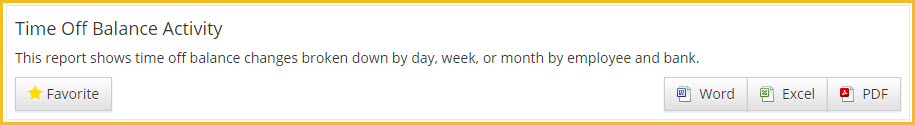
1) Time Off Balance Activity
This report includes all your employees time off activity. You want to know how many hours an employee has when approving time off or how many hours to enter into a bank at the beginning of a new year. From an employee standpoint, they will want to see how many hours they have left to use.
In addition to seeing current balances, reports show audit trails of hours used throughout the year.
Perhaps it is valuable to see what an employee’s balance was on a certain date in the past. Or to see how many hours they used within a certain month.
A report that shows Time Off balance activity shows a comprehensive list of used and gained hours, plus the balance of the bank on a specific date in the past.
This can be valuable if a mistake was made in editing the hours of a bank and you need to go back to adjust a balance.
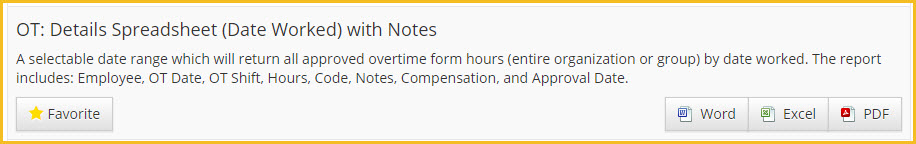
2) Overtime Details Spreadsheet with Notes
Police departments often have different types of overtime, both internal and external, that need tracked. You may need these types of reports for record, payroll, or billing purposes (outside vendors).
This report will allow you to find out how many hours were worked for a specific overtime type within a date range. This makes yearly budgeting and applying for grants easier for your department.
The report also filters down the forms so that you can view how many hours a specific person worked on a specific type of overtime.
On many of these reports, you can view details such as date worked, date approved, overtime type, and any notes attached by the approver. This helps departments have a greater understanding of why overtime was worked.
Easily keep track of all the overtime hours worked in your department with this employee time report.
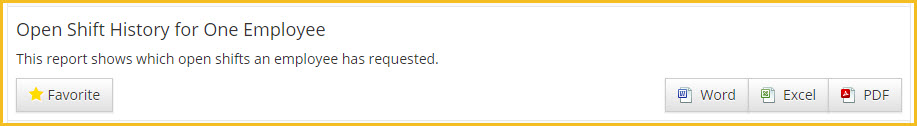
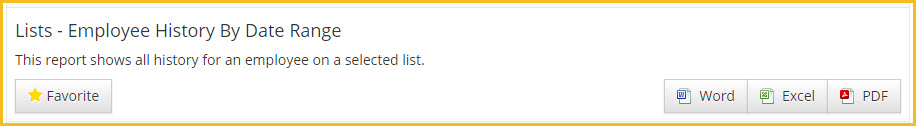
3) Open Shift History and Lists
When filling open shifts or any sort of overtime, do you keep track of how many hours a person volunteered for or worked outside of their normal hours? Tracking this helps to keep the hours fair between employees.
With reports, you can generate a list of all open shifts a person has been chosen to fill within a certain period of time.
It’s also possible to create a list that keeps track of how many hours or shifts a person has been assigned. These lists can also display who is ‘up next’ to take an overtime shift.
Tracking these hours can be quite complex without reports. Miscommunication can occur and employees may be scheduled unfairly. With reports, all the information is in one place with explanations and records displayed to both administrators and general users.
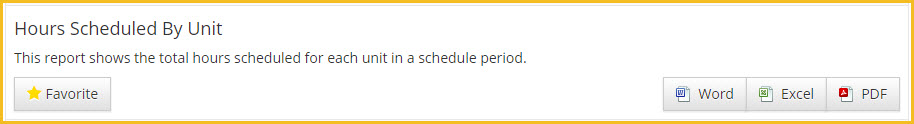
4) Hours worked by Unit
Want to track how many hours a person worked throughout the year? Rather than going through the schedule month by month, use a report to sum all hours worked by a certain person.
Filter the report down to see just one group of employees, or just the employees that you directly supervise.
Even if some reports don’t display a total of hours, you can open reports in excel to quickly sum and total the number of hours worked in a defined period of time.
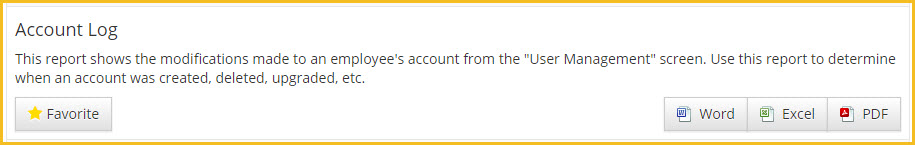
5) Employee Account Logs
While this may seem like a simple thing, knowing when an employee’s account was created or changed can help understand what is going on in your system.
Reports track changes in your system. They tell you when a change was made and who made that change. If something gets changed and you aren’t sure how or why that change was made, check out the reports to give you a hint as to what happened.
For example, if an employee is removed from the schedule, take a look at a report to see if their account was accidentally deleted or if they were disabled from being scheduled. The report tells you what was changed, who changed it, and the date of the change.
Reports are typically not the most exciting thing to deal with on the job. They are necessary but can take up a lot of your time. So, when they are easier to create, store, and maintain it really makes a difference.
See the system for yourself and decide whether or not you're ready to streamline scheduling tasks and enhance communication throughout your department. We offer free live online demonstrations of the system to walk you through all the major features and answer any questions. Request a demo below:
Don't have time for a demo? Check out our brief feature videos here!
Read More:
- How to Fairly Manage & Schedule Police Overtime Hours
- What Shift Length Will Increase Your Officers Quality of Work Life?
- 3 Reasons Why Police Departments Are Now Using Scheduling Templates
About Us
PlanIt Police scheduling software is extremely powerful yet easy-to-use. It is meant to simplify scheduling and enhance communication for law enforcement agencies. PlanIt was developed by Ragnasoft, Inc who have specialized in public safety scheduling solutions for over 10 years.
Contact Us
Lancaster PA 17604
sales@planitschedule.com
1-866-471-2001
717-925-3908 (fax)
Contact Us

PlanIt Police is an online scheduling system for police departments. PlanIt is developed by Ragnasoft, Inc which has specialized in public safety scheduling solutions for over 10 years.
Other Products
www.planitschedule.com/ems
More Information
Our Contacts
Lancaster, PA 17604
Phone: 1-866-471-2001
Fax: 1-717-925-3908
Email: sales@planitschedule.com