PlanIt Police Blog
5 New Features You Need to Know About in the PlanIt Schedule Update

We are excited to announce the released of a major update for PlanIt! If you are unfamiliar with PlanIt, we are a 24x7 personnel scheduling software solution that serves the public safety community. Our ultimate goal for this update was to give back to our clients by taking their needs and making them a reality. We utilized customer feedback and requests to improve upon some of our current features, to add some new features, and to provide a new interface that is not only more visually appealing, but also more mobile friendly!
Here we will look at 5 key aspects of the PlanIt Police scheduling software update:
- Mobile Friendly Interface
- Email Blast Attachments
- Labels
- Shift Splits
- Shift Trade Options
1. Mobile Friendly Interface
With today’s reliance on technology, especially while in the field, improving the efficiency of using PlanIt on the go was one of the leading motivation for our interface update. When viewing PlanIt on your mobile phones, the interface itself is not only visually appealing, but there are enhancements that will specifically improve your experience when viewing The Schedule. The ability to view your schedule in either landscape or portrait mode was added to offer different schedule displays, as well as device specific settings to control formatting and text size. These options combined truly present a genuinely improved mobile experience.
A schedule app that you would download from the app store may not allow for the type of functionality that a web browser will. No matter where you are, in PlanIt you can easily approve time off requests, approve overtime submissions, create a call off, send out a mass text, and much more.
For example:
Sgt. Wright received a call off from one of his subordinates. He was out on patrol when he received the call off. He was then able to record the call off from his smartphone. Sgt. Wright was also able to send out an open shift notification letting the department know they needed a shift covered that evening. Shortly thereafter Officer James requested to work that shift. Sgt. Wright was able to approve the request before returning back to the office that evening letting the night shift know who would be in for coverage.
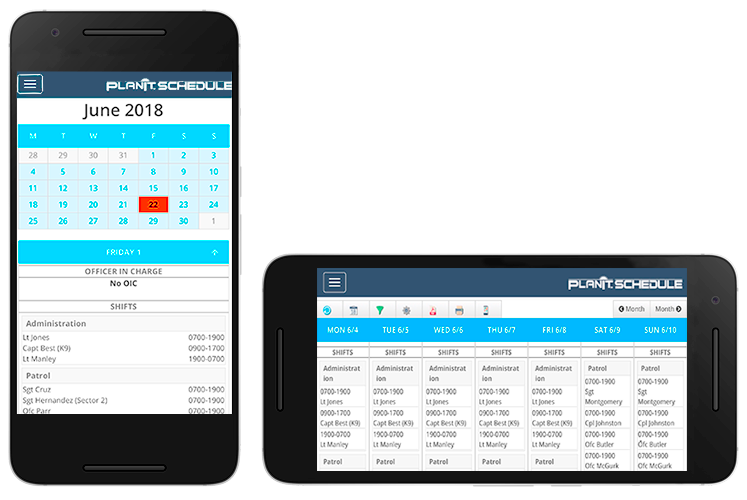
2. Email Blast Attachments
Getting information distributed to your employees in a timely and efficient manner can sometimes be a struggle. Using the Communication Blast tools in PlanIt, you can send an email, text, or voice message to multiple employees quickly. We now offer the added benefit of being able to include attachments with the email blasts. This can be extremely useful for departments that need to share a new policy or directive with their employees.
For example:
Chief Brown needs to give his Lieutenants and Sergeants the new policy regarding overtime hours. Instead of printing a packet for each administrator, he is going to email it. He uses the email blast tool in PlanIt and attaches the policy to the email. This allows him to send it out to all 10 of his administrators at once instead of making 10 separate emails.
3. Labels
For many departments, having the flexibility to differentiate shifts on your schedule based upon your department’s specific needs is imperative. Whether you need to identify what sector or location an employee will be working, which patrol car or ambulance they’ll be in, or simply identify the senior employee on a shift, labels will get you what you need! They are completely customizable, you can have as many as you need, and you can even color code them and include icons to really make them stand out when viewing your schedule.
For example:
Officer Thomas Robinson is assigned to Prince St. for his shift today. His supervisor was able to choose the Prince St. label to clearly identify Officer Robinson's shift assignment.
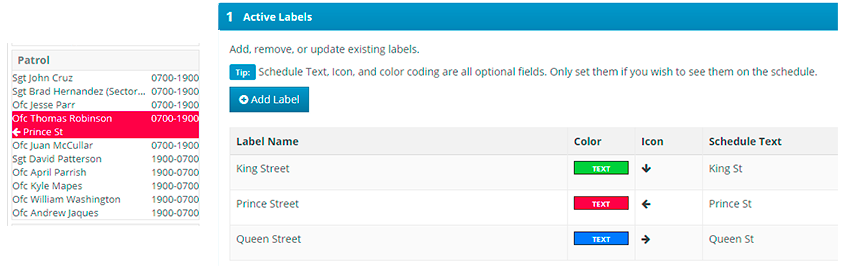
4. Shift Splits
Often times, you may need to split an employee’s shift to reflect time off being taken at the end of their shift or maybe just to identify a different shift assignment for part of their shift. Using the new Shift Split tool from the Calendar Editor, you can easily make these changes to ensure your schedule reflects appropriately.
For example:
Sergeant Patsy is scheduled to work a Patrol shift from 0700-1900. However, she will be in a meeting from 1200-1400 and you need this annotated on the schedule so the squad knows she will be off patrol during this time. You can use the 'Split Up' tool from the Calendar Editor to split the first half of Sgt Patsy's shift at 1200, and then use the 'Split Up' tool again to split the second half of her shift at 1400. This will allow you to show her on patrol from 0700-1200, at the meeting from 1200-1400, and back on patrol 1400-1900 with just a few clicks.
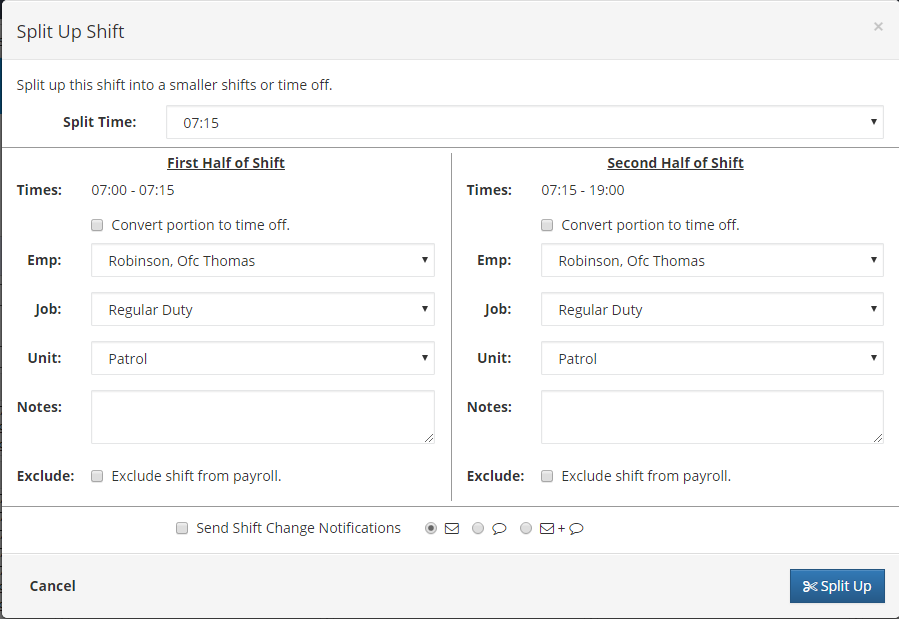
5. Shift Trade Options
The Trade Board and shift trade proposals can make it super easy for employees to find shift coverage or to swap shifts! To enhance the approval process, a multiple approval option was added for departments that utilize a tiered approval approach or if you have different supervisors that need to be involved in the trade decision. Other additions to the shift trade settings include: ability to set date restrictions, option for supervisors to create trades on behalf of an employee, and a shift note field to annotate on your schedule when a shift has been traded.
For example:
Officer Jones from squad A and Officer Smith from squad B want to trade shifts with one another:
- Ofc. Jones would propose the trade to Ofc. Smith
- Ofc. Smith would accept the trade and assign the next reviewer as his direct supervisor
- Ofc. Smith's supervisor issues the initial approval and assigns the trade to Ofc. Jones's supervisor
- Ofc. Jones's supervisor also approves of the trade and issues the final approval which automatically updates the shifts on the schedule
A couple other enhancements were made to the system recently but these 5 are a few of the major ones. It is extremely important for software companies to continuously enhance their product. Technology is constantly changing and if you do not keep it updated there is a greater potential for issues. To see what some of those issues are, check out this article: Why It's Important for Software to be Constantly Updated
To learn more about PlanIt Scheduling software, book a free online demonstration today!
Read More:
- How Does PlanIt Handle Extra Duty and Special Events?
- 3 Reasons Why Police Departments Are Now Using Scheduling Templates
- Pros and Cons - Using Fingerprint Time Clock Scanners in Your Dept.
About Us
PlanIt Police scheduling software is extremely powerful yet easy-to-use. It is meant to simplify scheduling and enhance communication for law enforcement agencies. PlanIt was developed by Ragnasoft, Inc who have specialized in public safety scheduling solutions for over 10 years.
Contact Us
Lancaster PA 17604
sales@planitschedule.com
1-866-471-2001
717-925-3908 (fax)
Contact Us

PlanIt Police is an online scheduling system for police departments. PlanIt is developed by Ragnasoft, Inc which has specialized in public safety scheduling solutions for over 10 years.
Other Products
www.planitschedule.com/ems
More Information
Our Contacts
Lancaster, PA 17604
Phone: 1-866-471-2001
Fax: 1-717-925-3908
Email: sales@planitschedule.com